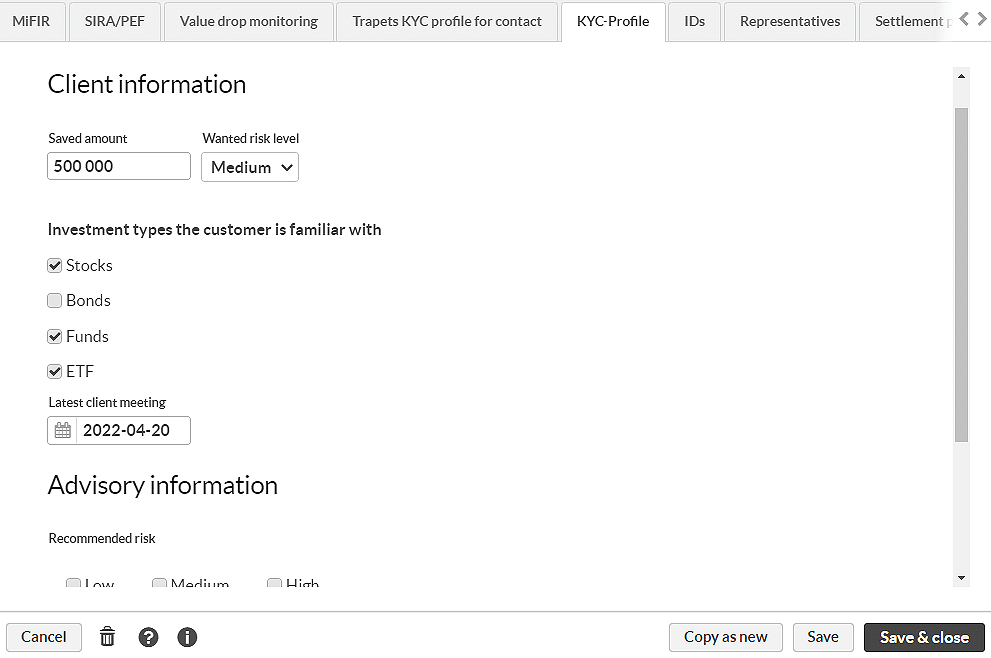The FA Platform is planned to be the operational backbone for the Back and Middle Office of Asset & Investment Management business, streamlining, automating, and enabling efficient management of all portfolio assets. With FA’s single repository storing all transactions, financial figures, and benchmarks, you can utilize consistent and fully transparent data. We now want to tell you more about a feature in FA Back that helps our clients store and use data smarter and quicker in the FA Platform: custom data fields called FA Profiles.
The FA Back supports defining custom fields for your contacts, portfolios, and securities through defining custom profiles in the system. You can use the custom fields to store information, and you can use this information to show certain details, filter your data, or categorize your data.
Adding tabs and custom data fields to contacts, portfolios and securities on FA Back can be useful, for example, if you need extra fields to store your client’s Know-Your-Client (KYC) data in addition to FA’s standard data fields. Another example is that you have a client portfolio set up in FA, and there’s an investment agreement related to the portfolio. Maybe you would have some agreement details to be stored in FA, but there are only standard data fields to save the values? No need to worry since you can now use the custom data fields.
There are multiple benefits in storing data in a profile compared to saving it as a document in FA’s document bank. You can use profile data to enable other FA features such as filtering FA Back views, using the profile values as portfolio grouping criteria, limiting the visibility of a profile for specific user roles only, and importing and exporting the profile values.
Find out more about FA Platform’s Features for the Back, Middle and Front office of the Asset & Investment Management business here.