
“This looks amazing!”
… is the initial reaction of FA users when they log into the new FA 3.0 Platform. Olli Jahkola, a Product Manager at FA Solutions, recently wrote about the evolution of our standard reports and ad hoc reporting capabilities of FA 3.0. Along with these developments, we are thrilled to announce that this new version has significant updates that will ease the lives of FA users.
So, what’s the big thing in 3.0?
Our main objective with FA 3.0 was to upgrade the underlying UI (User Interface) technology as well as streamline the look & feel, giving FA users endless configurations. The new technology has made the FA Platform even more secure, straightforward, and reliable. It’s important to note that all previous functionality has stayed intact, although the UI in FA Back has changed remarkably. The result is a sharper and more comprehensible UI.
New features in FA 3.0 include a new module Limits, the ability to export PDF reports from any user defined table, and a re-structured Preferences menu to name a few.
FA Back Improvements
New Look & Feel
The updated look is consistent throughout the Platform to ensure everything appears clear and harmonious. While it might take you some time to get used to the new layout, we assure you that all the fields, buttons, and icons are still there.
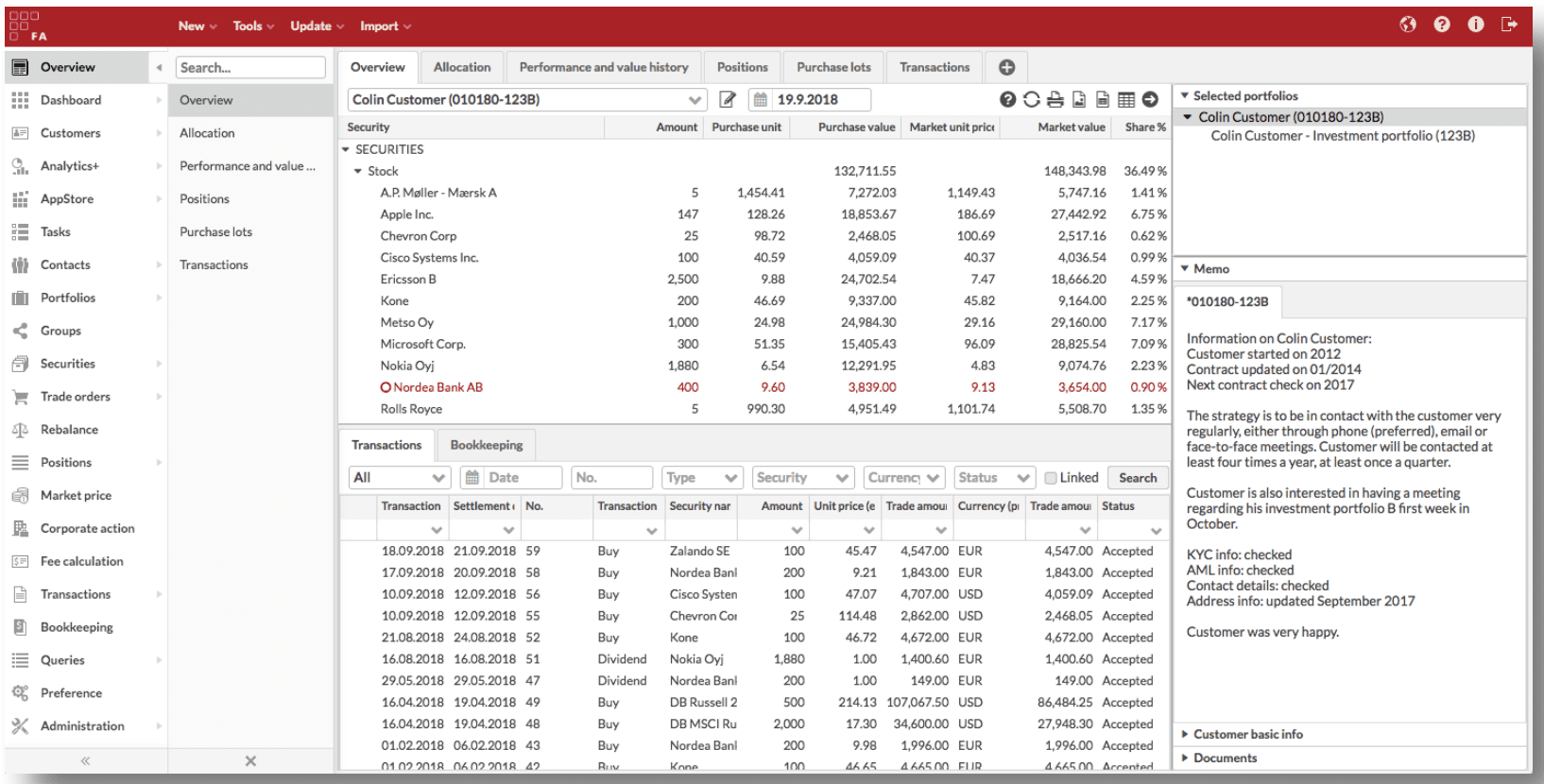
The new, polished 3.0 version of FA Back
Navigation
If you have used the old FA before, you probably remember the hard-to-find >>> menu from the previous versions of FA? Good news – that is gone! All the crucial functions are now found easily and directly from the toolbar at the top.
Navigation on the left now supports two levels, allowing you to find specific window views more rapidly. If you have a big number of saved searches as tabs on a view, you can open the second level menu through the arrow next to a main menu item and select or search for the desired tab. Also, you can easily minimize the whole navigation bar on the left into just a list of icons through the << button at the bottom (see the FA Back picture above).
Features
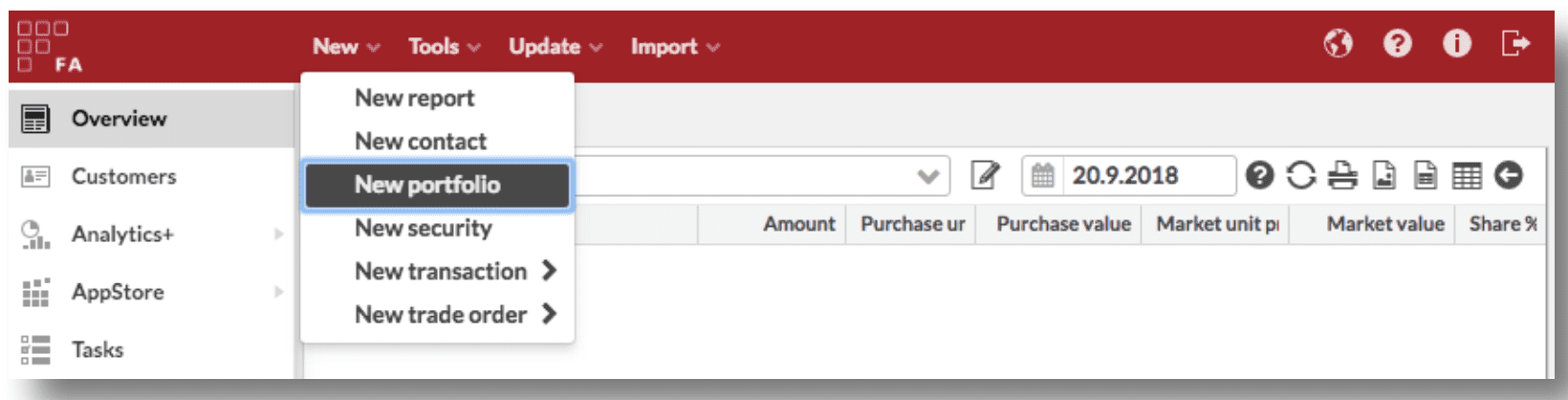
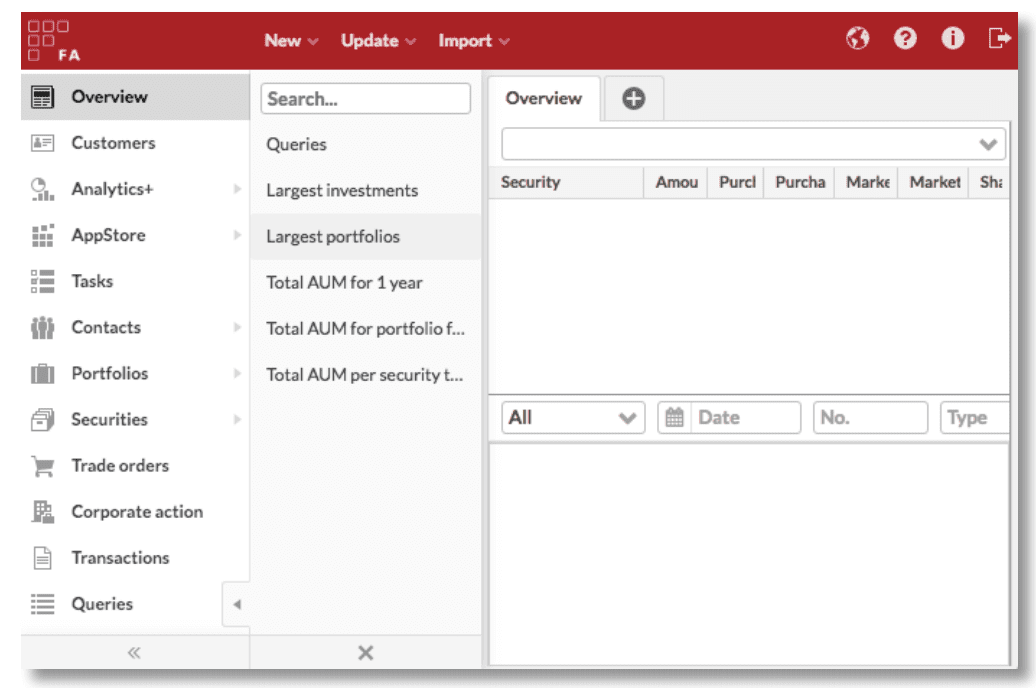
You’ll find the full list of FA Back 3.0 changes here. Let’s focus on some of the highlights:
- Limit monitoring, our newest module, allows for the defining and analyzing of limits. The intended use case being mostly for the UCITS limits in mutual fund management – in practice though Limits can be used for any kind of investment limits imaginable. With Limits, you can define limits, link limits to a portfolio, and analyze their compliance. After running the analysis on the limits, the user can clearly see if any have breached. For example, one might compare the market value of Finnish stocks against the value of all of a portfolio’s stocks, and define that Finnish stocks’ market value should stay within the 30-40 % range. In other words, the 30 being the minimum limit and the 40 the maximum limit.
- PDF export allows you to export a PDF report from any table with selected columns. The exported PDF is well structured, clean and easy-to-read document, which is easy to get out just by clicking on the PDF icon. The export also includes headers and footers. For example, time stamps, logos, date ranges, and page numbers.
- Preferences view (below) has been restructured for easy access to all preferences. Before, Preferences was under the cumbersome >>> menu. It’s now accessible as a full window view, so that you can take advantage of the whole screen and easily move between the preferences.
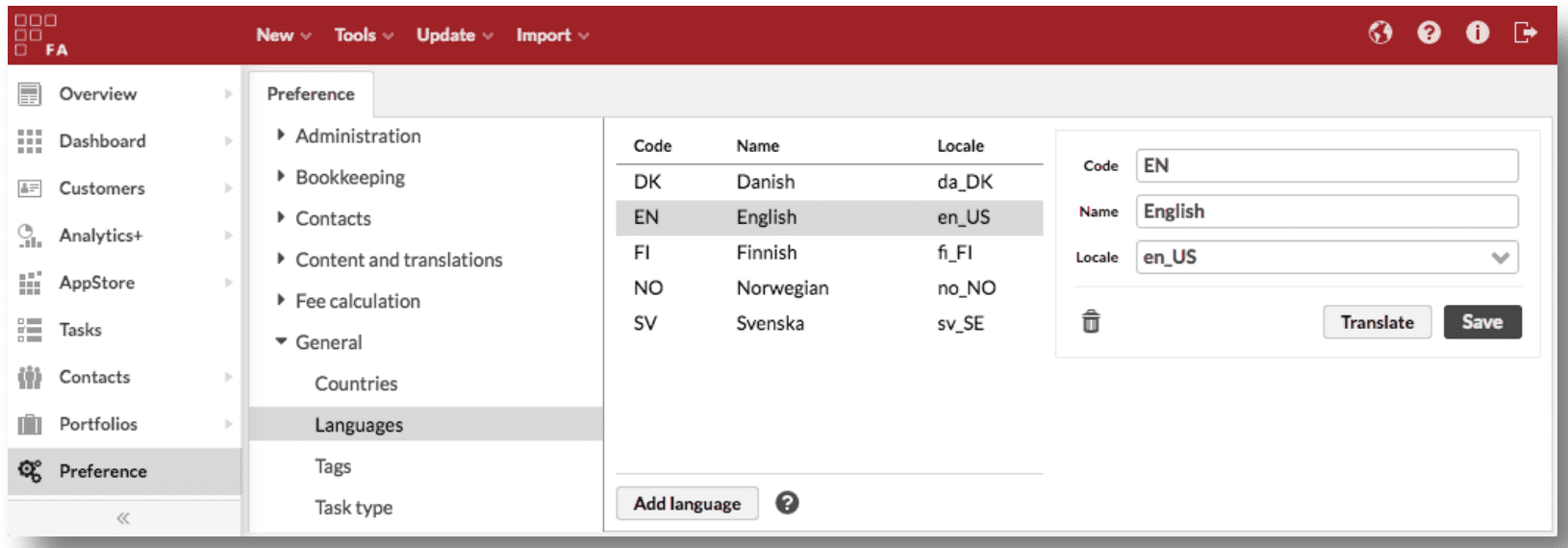
Through the UI technology upgrade and other changes, the FA Platform version 3.0 truly becomes a “full package”, in that different functionalities are now better supported in both FA Back and FA Front. Also, the user interfaces are more user-friendly than ever before. To learn more about FA Back and FA Front, you can view previous blog posts here. Besides the aforementioned changes, there is a long list of new features and bug fixes – head to our Help Desk to view the full 3.0 FA Back and FA Front release notes.

